Updated Cockpit Textures for FCRD's NCS22 Mod
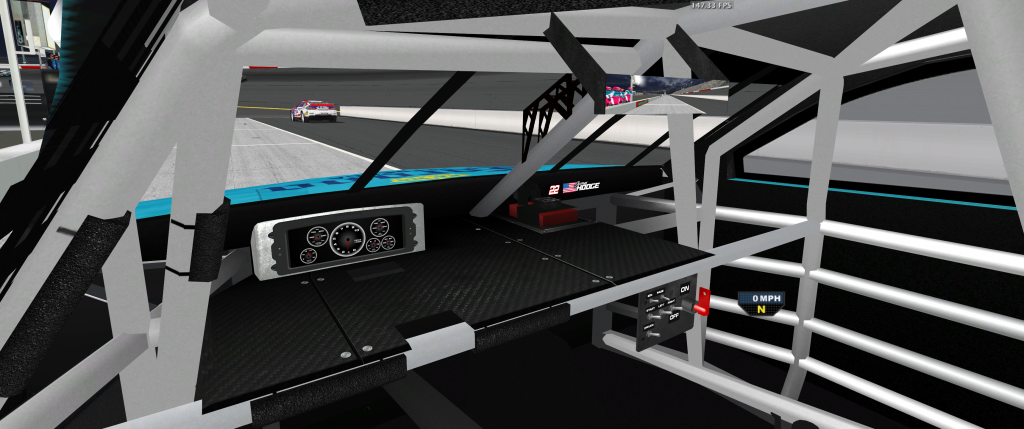
High-resolution cockpit textures featuring a choice of 4 different dash materials and 8 gauge color options.
Click an image for a larger version.
FCRD NCS22 Cockpit Texture Update Pack
By James Hodge (Tiberius Jim) and Full Circle Racing Designs
Installation:
1. Place all CV_****.MIP files from the main ZIP directory into your main FCRD NCS22 folder (the same folder where you find the mod’s .DAT and .3do files.)
2. For the dash materials, open the Dash Materials folder and choose a material. Copy the CV_Parts_1.MIP and CV_Parts_1_s.MIP inside and paste them into your main FCRD NCS22 folder (where you put the other files in step 1).
3. For the gauges, open the Gauge Colors folder and choose a color. Copy the CV_Gages.MIP inside and paste it into your main FCRD NCS22 folder (where you put the other files in steps 1 and 2).
To change the color or material, replace those files with the new options you want.
NOTE: Many of these textures are higher resolution than the stock files and may cause lower performance in some systems.




